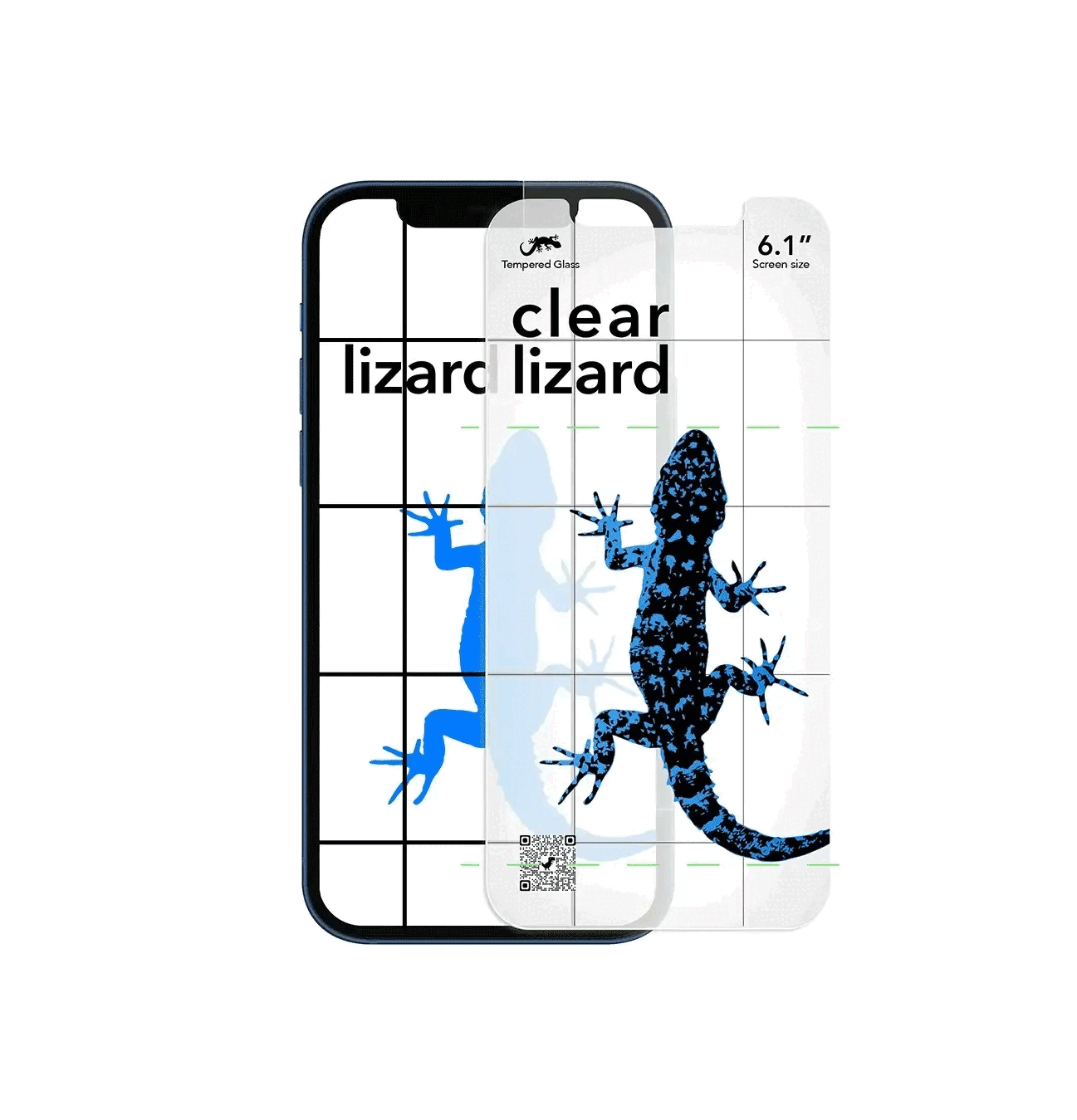
Screen Protection, Reinvented
At Clear Lizard, we set out in Alpine, Utah to solve one of the most frustrating problems every phone owner faces — installing a screen protector.
That’s why we created a smarter, stress-free solution. With Clear Lizard, installation is effortless:
- No bubbles. No dust. No stress.
- Perfect alignment every single time.
- Just open the link, follow a few simple steps, and let the glass align itself with your screen.
True Digital Allignment Tool
You'll need to use your phone to install your screen protector.
Please scan the QR code below on your phone.

For mobile use only
For best results, open in Safari.

Are you ready to install your screen protector?
Settings > General > About > Model Name
Step 1
Step 2
Step 3

Clean Screen
Step 4

